Framework
Introduction
React Server Components (RSC) is an experimental approach to building server-rendered React applications. By running components directly on the server, developers can simplify data fetching, reduce client-side JavaScript, and maintain a more seamless, modular architecture. This guide explores how RSC can integrate with GraphQL queries and mutations to create modern, scalable web apps—without the complexity of legacy approaches like wrapping entire layouts in providers or managing extensive client-side state.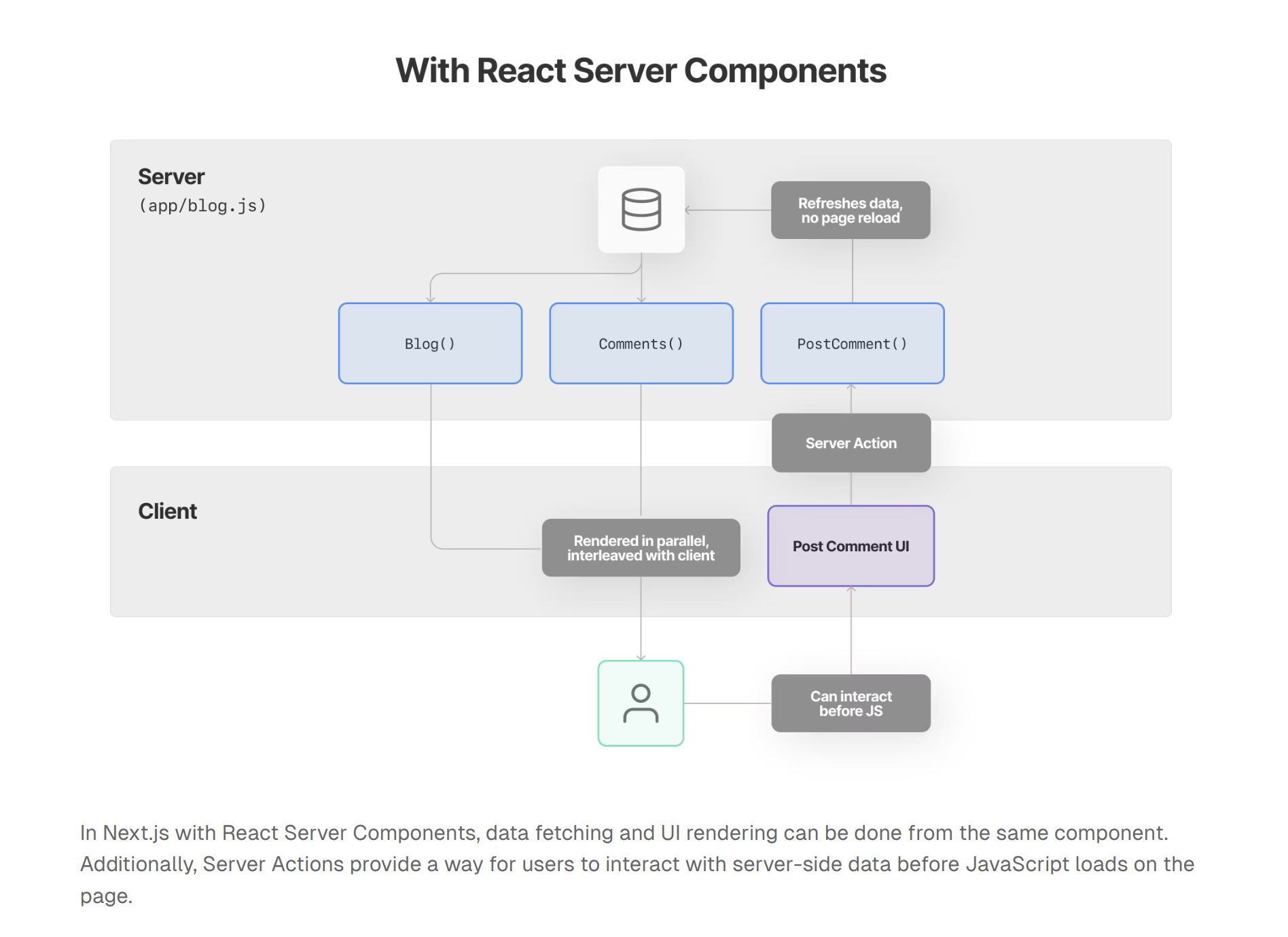
Getting Started
With React Server Components, you can call server actions directly from the UI while leveraging your existing GraphQL operations. This approach sidesteps the need for client-side wrappers like Apollo providers or libraries such as Axios within React components. Instead, RSC enables a more intuitive pattern: server components make direct GraphQL calls, and server actions expose these calls to the client for efficient data fetching and updates. Consider the following example, where server actions trigger GraphQL mutations without requiring additional layers or complex setups:Data Fetching with statesetFetch
RSC excels at server-side data fetching. Below is an example of fetching a return object directly from the server, allowing your page component to receive fully-hydrated data without additional round trips:
StatesetReturnOperation) to ensure end-to-end type safety. The server component (e.g. page.tsx) can directly call getReturn, removing the complexity of managing GraphQL queries in individual React components.
GraphQL Operations and Fragments
Keep your codebase organized and consistent by centralizing GraphQL queries, mutations, and fragments. This approach ensures you can quickly adapt your data schema without hunting through multiple files. Query Example:lib/stateset directory, you maintain a single source of truth, minimizing duplication and improving consistency.
Integrating Server Actions
Server actions call these GraphQL operations and return typed data. This approach provides a clearly defined interface for the UI to request data, enabling a smooth integration with server components and client-side interactivity:From Server Component to Client
In your server-rendered pages, you can now retrieve data before sending it to the client. The component below demonstrates how data can be fetched with RSC and then hydrated in the browser for client-side interaction where necessary:React Server Components
For a deeper understanding of React Server Components, explore this article.